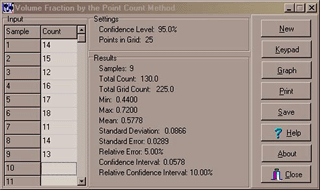Materials Science Downloads
 This page offers a number of files that you can download. These files are either Windows programs or images or other documents I wrote/made and have promised to make available to my friends. Let me know if you see something here you like or use or if you have suggestions that might improve them.
This page offers a number of files that you can download. These files are either Windows programs or images or other documents I wrote/made and have promised to make available to my friends. Let me know if you see something here you like or use or if you have suggestions that might improve them.
- Underlying Structures Video
- Lüders Bands Video
- Artificial Microstructures
- Jominy 2.02
- Heyn's Method 2.02
- Point Count 2.02
- Scanner 2.0
If you are looking for my laboratory experiments that you can download please go to the Experiments page.
Download icon by Studiomx. Many thanks!Underlying Structures Videos
These two videos show the tensile deformation of 70/30 brass as seen through a stereo-zoom microscope. The main point we were trying to make with these videos was the materials used in engineered structures have their own "internal" structure and that this structure largely determines the properties of the material.
The first video, shown below, shows the deformation of a polished but un-etched sample in which, as soon as deformation begins, the microstructure appears to emerge from below the surface of the specimen. One can see grains, twins and an occasional deformation band. As the tensile test proceeds the grains become longer and the surface of the specimen becomes very rough. In the latter part of the test deformation is no longer a smooth, continuous process. The specimen alternately elongates and then contracts laterally. Is this a wave-like behavior in deformation?
The second video shows the deformation of a polished and etched specimen. The structure is apparent at the outset but when we start to deform the specimen, this time at one tenth the rate as in the first video, one can clearly see deformation bands form.
These video are no longer available for downloading but you can see them on Vimeo, and in the embeds above. If you'd like a DVD containing these and the Lüders Bands video just drop me an email and I'll send you one.
Download: description of the video
Back to top.
Lüder's Bands Video
This is a short video showing Lüders bands forming in a flat steel specimen. It was made in our teaching laboratories during a very long Sunday. The specimen was polished, loaded into our Instron tester, and pulled in tension. Lighting was oblique, causing the specimen to appear dark with bright edges and Lüders bands. The first part of the video shows the whole specimen as it is deformed and Lüders bands fill it up. The latter two parts show close-ups, allowing one to see a few bands up close as they grow and branch.
This video is no longer available for downloading but you can see it on Vimeo and in the embed above. If you'd like a DVD containing this plus the Underlying Structures videos just drop me an email and I'll send you one.
Download: description of the video
Back to top.
Artificial Microstructures
The artificial microstructures available here were generated using Adobe Photoshop. The microstructures include:
- Realistic single phase microstructure, including DIC effects (right)
- Schematic duplex microstructure
- Cold worked and recrystallized microstructures (below)
- Microstructure containing particles
I have used these images for illustrations and for homework assignments, for example, grain size and volume fraction measurement exercises.
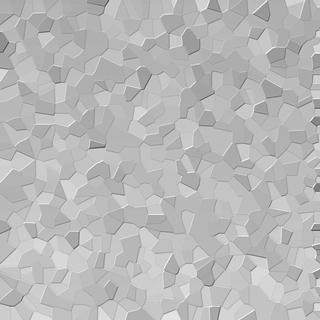
An example of an artificial microstructure.
(Click to see full sized.)
File: ArtMicro.exe
Contents: Artificial microstructures in Photoshop and tif file formats.
Size: 10.7 MB
Platform: Windows 95 and later, Photoshop 4.0 or higher
Format: Self-extracting ZIP file
Back to Top
Jominy 2.02
This program calculates Jominy end-quench hardenability curves per ASTM A 255-89.You can also enter your hardness measurements and plot them on the same graph as the calculated hardness profile. This program is finished except for a few details in the printing routines, a help utility, and a proper installer. Even so, version 3.0 is already in the works. It will allow you to enter minimum and maximum limits of alloying element concentrations, enter the hardness readings for up to four flats on your Jominy specimen, and it will perform some basic statistical calculations on your data.File: Jominy202.exe
Contents: executable, ini file, documentation, and sample data files
Size: 638 kB
Platform: Microsoft Windows 95/98/NT/2000
Format: Self-extracting ZIP file
Back to Top
Heyn's Method 2.02
This program aids in using the mean lineal intercept method to measure grain size. It handles data entry and the routine calculations plus it displays a histogram showing the measurements and the normal distribution, a helpful feature for those students new to sampling statistics.
File: Heyns202.exe
Contents: executable and documentation with includes a description of the grain size measurement procedure and a couple of exercises.
Size: 1.37 MB
Platform: Microsoft Windows 95 and later
Format: Self-extracting ZIP file
Back to Top
Point Count 2.02
This program is similar in style, features and function to the Heyn's Method program above except that it calculates the volume fraction of a phase based on the systematic point count technique. It can also be used for measuring area fractions.
File: PointCount202.exe
Contents: executable and documentation with includes a description of the grain size measurement procedure and a couple of exercises.
Size: 865 MB
Platform: Windows 95/98/NT/2000
Format: Self-extracting ZIP file
Back to Top
Scanner 2.0
Scanner 2.0 monitors and records the temperatures from up to eight thermocouples, plots the temperature as a function of time on a graph, and saves the data to an ASCII test (*.txt) or comma-separated variable (*.csv) file. Spreadsheet applications such as Microsoft Excel or Corel Quattro Pro can easily import these files. These file formats data can also be loaded into Scanner again. The scan procedures can also be saved and reused at a later time.
This version of Scanner requires a Keithley 199 DMM/System Scanner to perform the actual data collection procedures. If this instrument is not available them Scanner will still run, but its data collection functions only work in demonstration mode where artificial data is generated by Scanner itself. Contact me if you would like to collaborate on getting Scanner to work with other instruments.
The current version of Scanner 2.0 still needs a little work. It was completed just in time for class and it still does not have all of the amenities one expects to find in a professional-quality Windows program. For instance, it does not have help utility and it cannot load a data or scan procedure file by double-clicking its icon. Nevertheless, the core functions are working properly and you should have no problem using this version of Scanner.
File: Scanner20.exe
Contents: executable, user guide, sample data files, sample scan procedures, sample printouts
Size: 771 MB
Platform: Windows 95 and later
Format: Self-extracting ZIP file
Back to Top